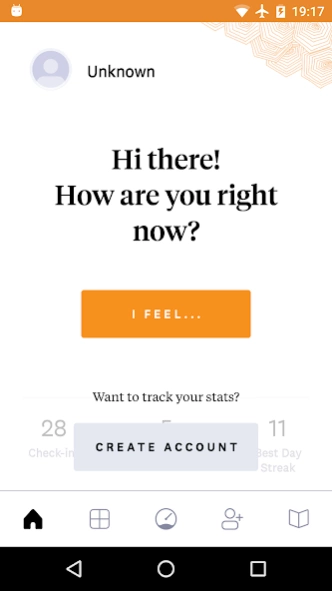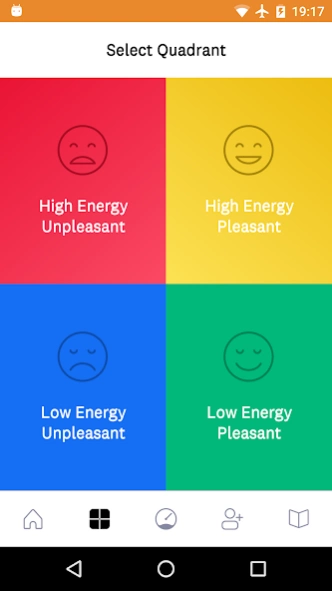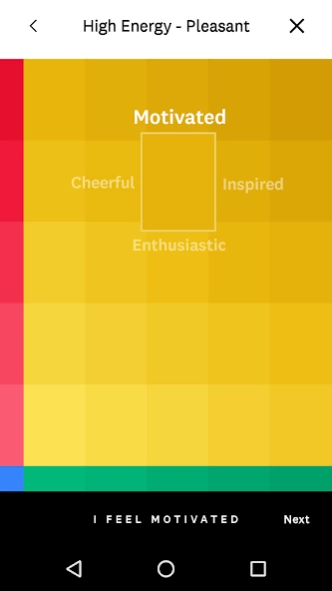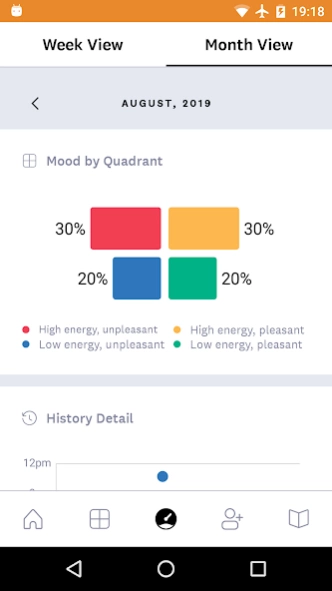Mood Meter 2.4.51.133
Paid Version
Publisher Description
Mood Meter - MOOD METER Build Emotional Intelligence to Last a Lifetime
1. Updated Jan 22, 2020
The Mood Meter helps you identify your emotions throughout the day and supports you when you’d like to shift to a different emotion. Using the Mood Meter is quick and easy, helping you expand your emotional vocabulary and discover emotional nuances. Use the Mood Meter to:
* Check-in regularly with your feelings at work, at home, anytime.
* Discover what causes you to feel the way you do and see patterns in your feelings over time.
* Share your emotion check-ins with a small circle of family, friends or colleagues.
* Learn effective strategies to help you regulate your feelings and enhance the way you manage your life each day.
Over time, you’ll develop emotional intelligence skills that can help you in all areas of life.
About Mood Meter
Mood Meter is a paid app for Android published in the Food & Drink list of apps, part of Home & Hobby.
The company that develops Mood Meter is Mood Meter App. The latest version released by its developer is 2.4.51.133.
To install Mood Meter on your Android device, just click the green Continue To App button above to start the installation process. The app is listed on our website since 2020-01-22 and was downloaded 24 times. We have already checked if the download link is safe, however for your own protection we recommend that you scan the downloaded app with your antivirus. Your antivirus may detect the Mood Meter as malware as malware if the download link to com.reliablecoders.moodmeter is broken.
How to install Mood Meter on your Android device:
- Click on the Continue To App button on our website. This will redirect you to Google Play.
- Once the Mood Meter is shown in the Google Play listing of your Android device, you can start its download and installation. Tap on the Install button located below the search bar and to the right of the app icon.
- A pop-up window with the permissions required by Mood Meter will be shown. Click on Accept to continue the process.
- Mood Meter will be downloaded onto your device, displaying a progress. Once the download completes, the installation will start and you'll get a notification after the installation is finished.